How To Make A Search Engine Friendly Website
Who else wants to create a search engine friendly website? It doesn’t matter if you are running an e-Commerce store or Internet marketing website, you need to create a search friendly design to dominate the web.
Your design, overall accessibility, social links etc. play a huge role on building a website that is search friendly. You don’t have to invest thousands of dollars to create a Google friendly website, by following and making few tweaks you can do that.
In this detailed article, I’m going to show you the same, let’s dive in.
Factors That Determine A Search Engine Friendly Website
Loading speed: Google considers a lot of factors (over 200 search ranking factors) to determine a website search ranking. One of the major ranking factors is a website loading time. You will get better search results if you have fast loading website. Optimize your website speed to make both search engine crawlers and your readers happy. No one likes a slow loading website takes ages to return results.
Web hosting provider: Whether you believe it or not, your web host determines your website speed, and your loading time determines your search engine rankings. Ultimately, your web hosting provider determines your SERP rankings. So choose a web host that has unlimited band width, and less (or no) downtime issues. I use and strongly recommend Bluehost, it’s a really affordable, reliable and best in the field.
Design: Don’t make your website design look like a student dorm. No one likes a messy web design neither Google nor your readers. If you want to create a great first impression on your visitors and crawlers, creating an appealing design is the ONLY solution. And you don’t have to spend thousands of dollars to do this, using search engine friendly frameworks like Genesis, Thesis etc. can do. Make sure to use less ads, no cluttered sidebar and footer to make a search engine friendly website.
Overall accessibility: Make sure to easily navigate your site. If someone lands on your blog for the first time, they should easily find your search box, most popular pages on your site and overall posts that you’ve so far. This way both Google and your readers love to navigate your websites. And never (ever) play with CSS if you don’t know what you are doing. Playing with CSS to tweak your web design only makes your speed and design messy.
How To Create A Search Engine Friendly Website?
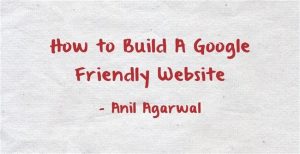
No index your tags and categories: Search engines penalize the sites that show duplicate pages or content on their sites. Most WordPress bloggers make a blunder mistake they are often not aware of, they show tags and categories on search results. It’s not better if you are striving to get more search engine traffic.
De-index your tags and categories from WordPress sites to enhance your search rankings as it reduces the redundancy of your content. You can do it by installing SEO by Yoast plugin (free), click on “taxonomies” and de-index tags.
Take care of your sidebar and footer: Search engines love cluttered free websites. If your blog or website design is messy, Google might penalize your search results. De-clutter your sidebar and footer, take care of the links that you use on these places to avoid penalization. Never sell links to third party just to make more money, Google might ban your site if it comes to know you are selling links from your websites.
Optimize your URL structure: One of the best ways to increase your chances of getting more traffic from search engines (for any keyword you want to rank for) is to optimize your URL structure. You don’t have to show unwanted words like “and”, “or” etc. that don’t add any value (but take a huge space in your search results), always optimize your URL’s with the keywords you want to rank for.
It’s even better if you change and optimize your permalink URL structure. It can easily done in WordPress sites as mentioned below.
Go to your settings >> WP-admin >> Settings >> Permalinks
Now click on, “Custom structure” the choose this format:
/%postname%/
Now, you’ve successfully optimize your WordPress site URL structure.
Search engines and readers love optimized URL’s and you will reap the best rewards if you focus on your keywords while writing your URL’s.
Install SEO by Yoast: One of the easiest ways to increase your organic traffic to your web pages is to use a search friendly plugin like SEO by Yoast, it’s used and recommended by thousands of bloggers to increase search traffic. The best thing about this plugin is, you don’t have to be a pro as at SEO to get more traffic, this plugin helps you by giving suggestions (meta description, keyword density, keywords in content etc.).
Create a sitemap: Every blog and website needs a sitemap to make it easy to crawl by search engines like Google. XML sitemaps is a great plugin that will automatically helps you submit your website’s sitemap to Google. It’s a free plugin and must have plugin for every WordPress user.
Show excerpts on your home page: Most WordPress beginners show their entire posts instead of showing excerpts (a short text from the articles) on their home pages. What happens if you don’t show excerpts? It takes more time to load your home page, so you will making it harder to browse your content easily. Here’s a great (free) plugin to show excerpts on your WordPress sites.
Make your site mobile responsive: One of the best ways to create a search engine friendly website is to creating a responsive design. Without optimizing your website for mobiles or tablets, you won’t be getting huge traffic because mobile Internet usage is rapidly growing day by day. Use a responsive theme like Genesis to create a mobile responsive website.
Research and use your targeted keywords: You need to find and analyze the proper keywords for your website to rank higher for the same keywords on your future posts. You need to tell Google which keywords you want to rank for, and try to use the same combination (or relevant) keywords to get a better SERP rankings.
So what are your thoughts? Is your website search engine friendly? What are the other tips I missed to create a search friendly design, please share them in the comments.
No comments:
Post a Comment